It sounds like a scary thing but it is not. You can be flexible with your hosting and choose a hosting that is best for your actual needs, so don’t be afraid of moving. The other thing is that hosting services is very similar to mobile service providers. They have so many discounts and other good stuff at the beginning and after a while, they get more expensive. So if you care about your budget you can learn the basics of moving a site to another host and be comfortable with it.
The steps:
– install All-in-One WP Migration on your website
– make an export with the plugin, and download the file to your computer
– install WordPress on your new hosting
– install the All-in-One Wp Migration plugin in your new WordPress install
– import the previously downloaded file with All-in-One Wp Migration plugin
– change your domain settings, so it is pointing to the new hosting
If you want to know what hosting provider do I use, I use Namecheap and they even move your website for free from another provider!!!




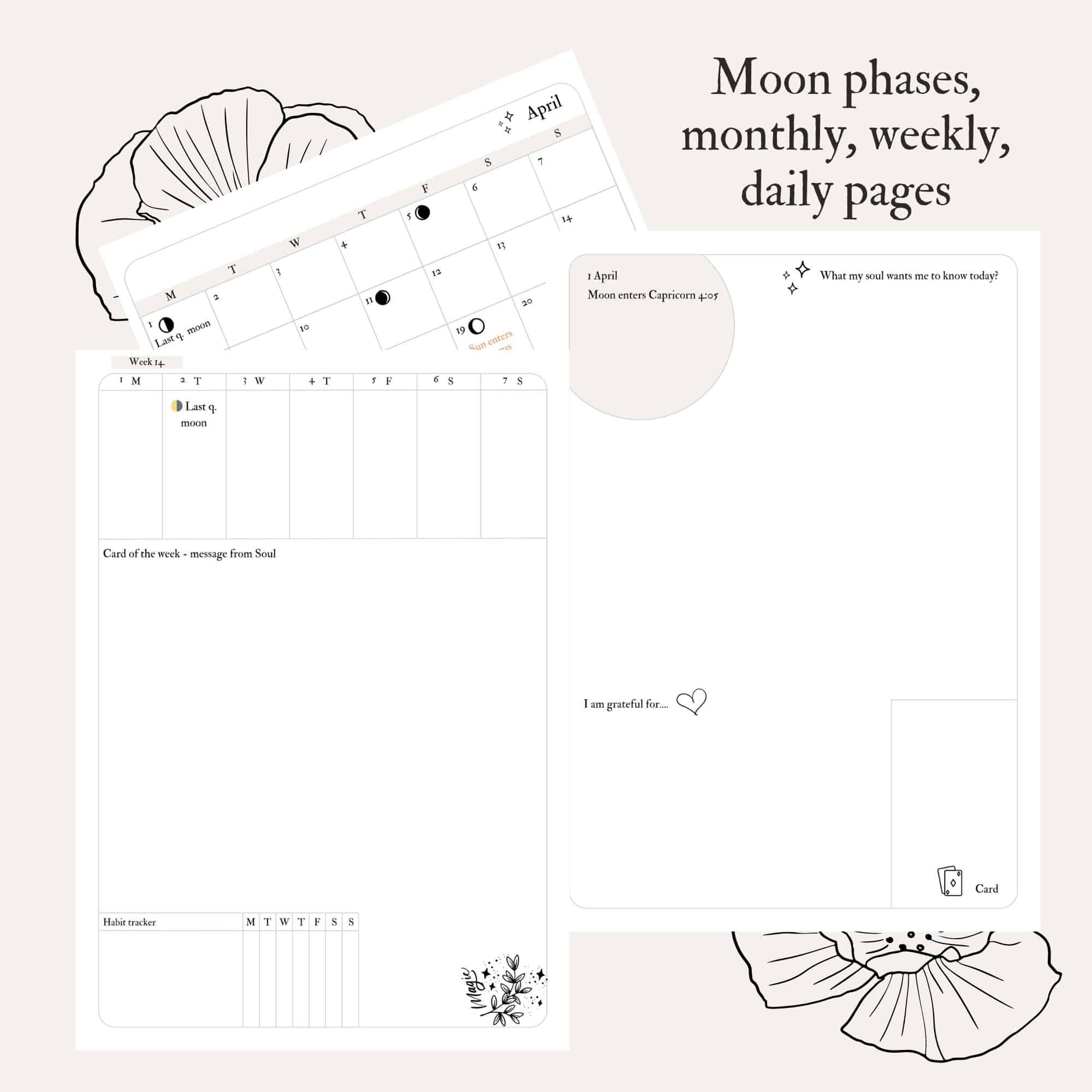
0 Comments